Looking for a Partner in Building Property Management Software?
We’ve been in real estate for 2 decades. Learn more about our expertise in the development of custom property management solutions.
Appfolio and Buildium top the list of the off-the-shelf property management software used by real estate companies. Both started back in 2006 and 2004 respectively and soon built a global presence as reliable providers in property management software development.
Their robust features overlap in many ways, but none of the off-the-shelf solutions can fully optimize company’s workflows and offer maximum efficiency like a custom-made property management system does. Check the comparison and learn in which cases opting for bespoke property management software is a wise choice.
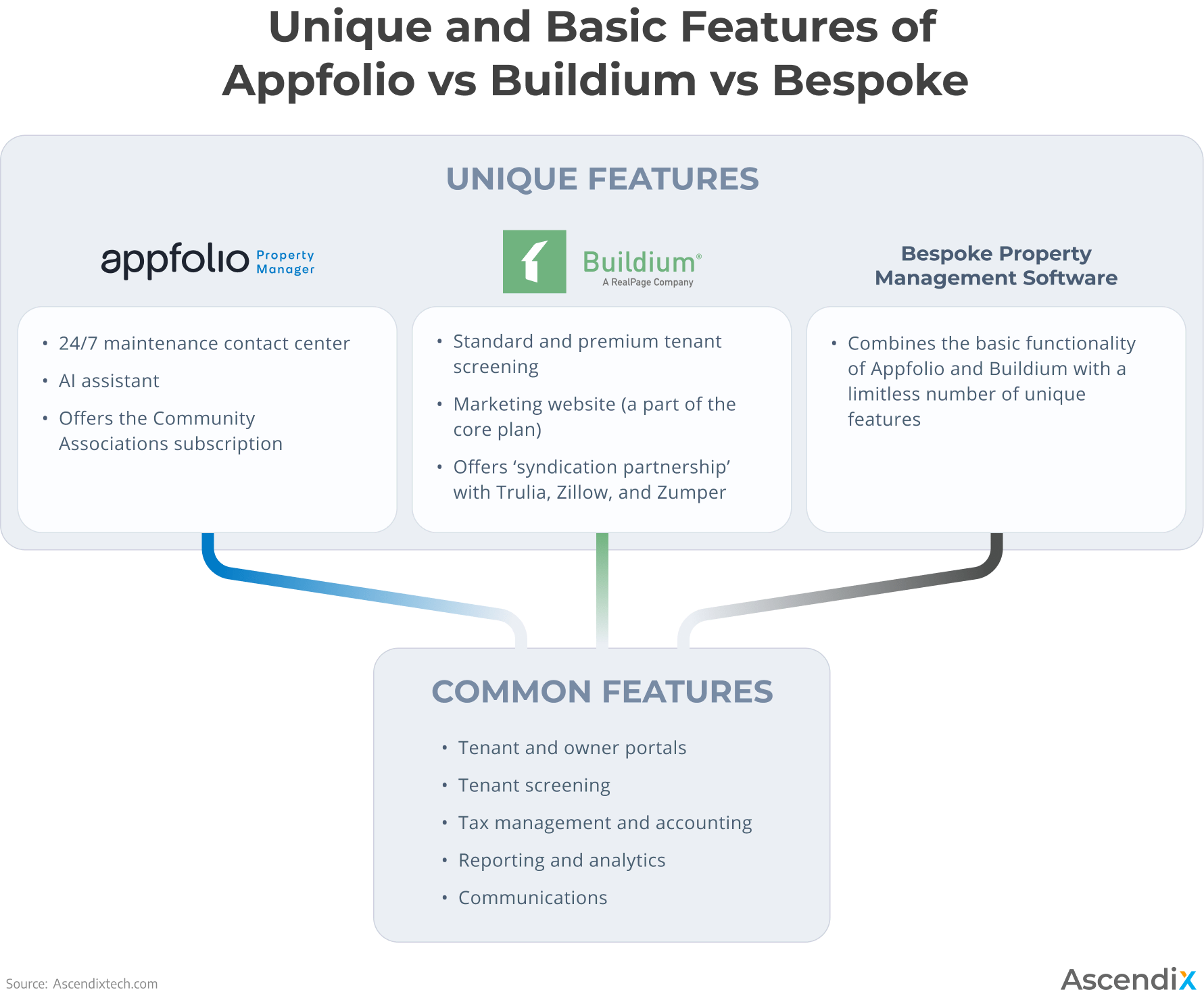
Unique and Basic Features of Appfolio vs Buildium vs Bespoke
Both Buildium and Appfolio encompass portals for residents, vendors, and owners. The portals enable fast and smooth text/email communication, allow users to share documents, and send maintenance requests. The Plus package offers an extra Text Templates feature.
Unlike Buildium, Appfolio also offers a 24/7 maintenance contact center where the company’s team handles maintenance calls for users, entering non-emergency work orders directly into the platform and dispatching vendors in emergencies.
With Appfolio, a property manager can post on their own website and other rental marketplaces like Craiglist and myspace.com. Unlike other Appfolio alternatives, the app offers an AI assistant as a part of the premium package. A godsend to property managers, it answers prospects’ messages and emails, books in tours , and cross-sells properties.
Compared to its competitor, Buildium posts user’s listings on top platforms like Zumper and Zillow Rental Network as a part of the so-called ‘syndication partnership.’
Both Appfolio and Buildium offer tenant screening for extra fees. But unlike Appfolio, Buildium offers 2 types of screening: standard tenant screening which doesn’t require accreditation but requires tenant involvement, and premium tenant screening – a faster option that doesn’t require tenant involvement but calls for accreditation.
In addition, both tools offer virtual self-guided tours as a part of the core packages and eSignatures as add-on features.
Both Appfolio and Buildium offer a centralized place for accounting documentation, automate bookkeeping and rent collection, track and process payments, and simplify tax management with 1099-MISC and 1099-NEC eFiling.
The apps’ users can link their bank accounts or credit cards and set up recurring payments in tenant portals. Here, online payment and tenant debt collections are secondary services coming at extra pay.
Property managers can easily manage accounts payable and receivable (AP and AR), keep their bills in order, and estimate refunds and deposits among other financial operations with built-in calculators in Appfolio and Buildium. But unlike Appfolio competitors, the app also offers a late fee calculator.
Appfolio has 80+ reports designed to assist users in owner, income, and cash flow statements, critical matter audit reporting (CAM), tenant ledger, rent rolls, and property inspection reports.
The one value-added feature in Appfolio is property performance insights with customizable dashboards like leasing metrics and charts that help users compare their results with industry benchmarks.
As for Buildium, the latter grants the same features as Appfolio but with less level of customization.
Basic features included in Appfolio vs Buildium subscription plans are maintenance, communications, accounting, online portals, and standard reporting.
Appfolio has 5 subscription options depending on the type of property a user is managing, coming in Core and Premium plans:
• Residential – $1.40 per unit in Core and $3.00 per unit in Premium;
• Commercial – $1.50 per unit in Core and $3.00 per unit in Premium;
• Community associations – $0.80 per unit in Core.
Meanwhile, Buildium has 3 subscription options depending on the user’s business scale and needs.
• Essential – starts at $52 per month
• Growth – starts at $166 per month;
• Premium – $479 per month.
The separate services which users must pay for in both Appfolio and Buildium are as follows:
• Tenant screening – $20 for Appfolio users and $15/30 for Buildium owners and tenants respectively;
• Appfolio’s AI leasing assistant – $2.50 per unit per month (one must have 500 units to open the feature);
• Appfolio’s Maintenance Contact Center – $1.50 per unit monthly (one must have 200 units to open the feature);
• Builidum’s Bank Account Set Up – $99 fees per account;
• Builidum’s eSignature – $5 per each in the Essential plan;
• Online payment in Buildium – one has to pay a $0.50 or 2.95% fee for a transaction depending on the payment option.
Now when it comes to pricing, Buildium is a sweet deal. Not only doesn’t it have a unit or monthly fee minimum (compared to 50 units and $250 for Appfolio), but it also includes features like a marketing website coming as a part of the core subscription plan.
Unlike its competitors, Appfolio charges $2000 for the setup of the website and $99 per month for its maintenance. All in all, managing 50 CRE units would cost around $250 with Appfolio and $50 with Buildium.
Unlike Buildium offering live phone support as a main channel for Growth and Premium users, Appfolio assists its users mostly with live chats. According to the Appfolio reviews, wait times are a byword, and it might take much longer than expected to solve a problem.
Most customers note that, unlike Buildium, Appfolio lacks API, making it an isolated system that poorly integrates with other solutions. So, if you’ve got legacy systems as a part of your real estate property management, you might want to switch to another tool.
The low versatility of templates (around 20 reports for accounting with minimum customization) and poor report generation are, according to Buildium reviews, a headache for accountants and property managers.
Accounting services lack refinement, and a user might experience bugs with calculations or while dealing with financial management (for instance, one cannot transfer the deposits from one unit to another).
Unlike Appfolio, answering inquiries is done traditionally rather than by automation. Property managers have to answer emails and messages themselves as well as cross-sell properties instead of delegating these tasks to an AI assistant.
Sure, one can buy a license to use ready-made property management software, but they would never become its owner hence won’t be able to control and modify it.
When you’re a proud owner of bespoke property management software, you’re the one in charge of updates and can ensure they don’t confuse employees or remove features essential to company’s workflows.
Both Buildium and Appfolio reviews prove that off-the-shelf solutions have restricted functionality. Users can modify the workflows and data models but to a limited extent. Other property management products might include versatile features, but the most common scenario is that half of the functionality is left unused.
Unlike pre-built software, bespoke property management software includes only the features that are vital to the company’s activities. A custom property management system is second to none when a company is growing and must accommodate its needs with a solution that matches its scalability potential and a set of features easy to expand or reduce.
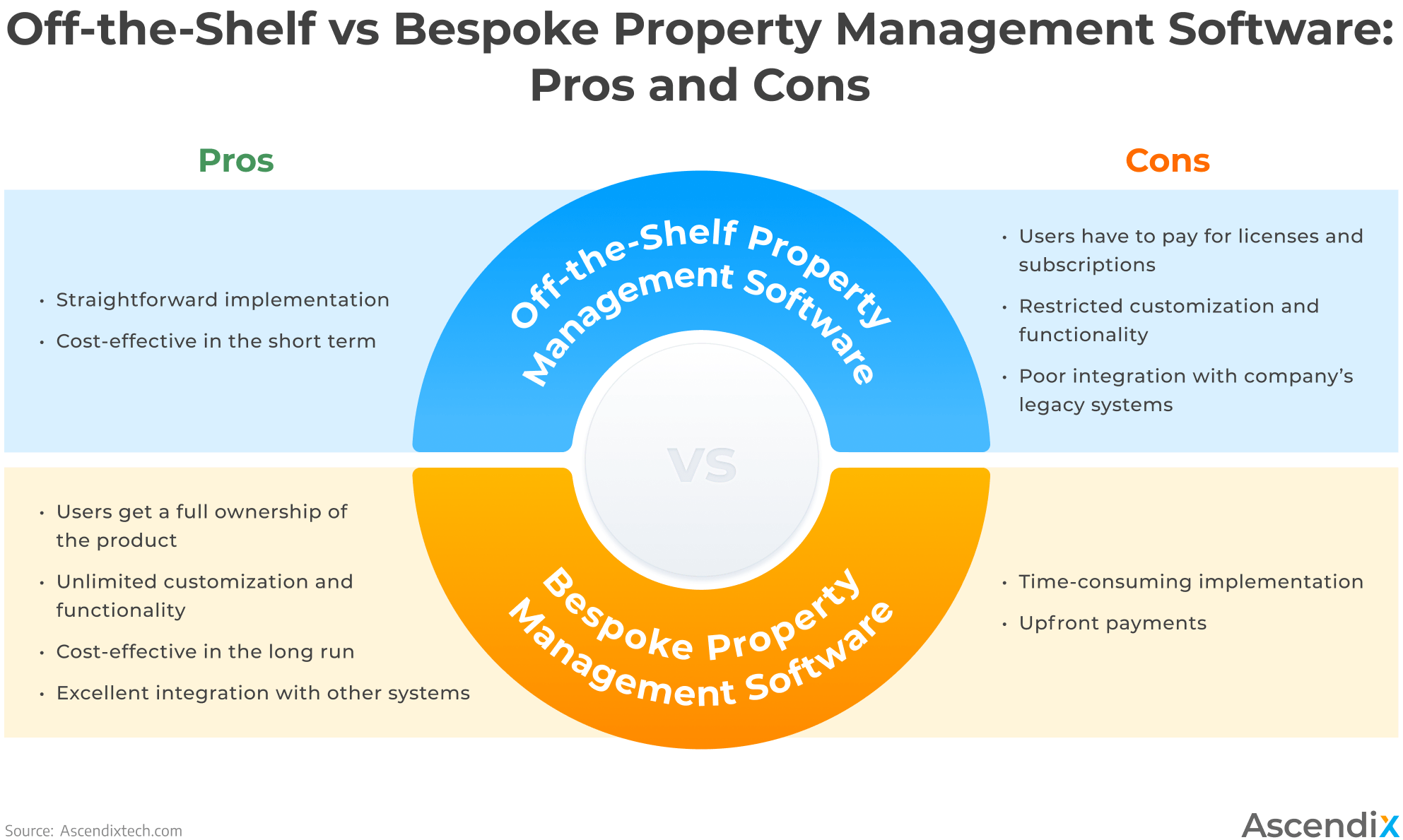
Off-the-Shelf vs Bespoke Property Management Software-Pros and Cons
A pre-built solution is designed for a wide range of users and, as a result, offers quick painless installation.
In contrast to the off-the-shelf software, implementing bespoke software is time-consuming, since the solution is built from scratch. The good news is that you don’t have to do it yourself because there is an entire team of developers implementing it for you.
The owner of the bespoke property management tool is the one who updates it, fixes the bugs and glitches, and provides technical support. In this case, the owner will have to hire a development team from time to time or delegate maintenance tasks to the internal IT team.
As for the out-of-the-box software, the one responsible for the tech support is the company that has built the solution and owns it.
To use an off-the-shelf property management system, one must pay for monthly or annual subscriptions, support services, fees, and licenses. While it sounds like a cost-effective solution in the short term, the payments will build up with time and outweigh the bespoke software costs eventually.
Pre-built solutions are notorious for their poor integration with other tools. Sure, they can integrate with other systems developed by the parent company, but when it comes to your company’s legacy system – don’t get your hopes up.
Meanwhile, bespoke software is developed with superb integration in mind so your tools can work flawlessly as one united whole.
We’ve been in real estate for 2 decades. Learn more about our expertise in the development of custom property management solutions.
An off-the-shelf solution is straightforward and industry-specific. They come at a low investment cost and offer basic functionality that is enough to fit the workflows of smaller companies. So, if you want to dip your toes into real estate property management software without burdensome commitment, you can try ready-made solutions.
On the other hand, bespoke property management solutions match the needs of larger real estate companies that have complex workflows to automate, legal systems to integrate, and multiple units to manage. Here, a bespoke property management solution is an upfront investment that eventually optimizes the company’s expenses in the long run and can scale up in terms of functionality when the company grows
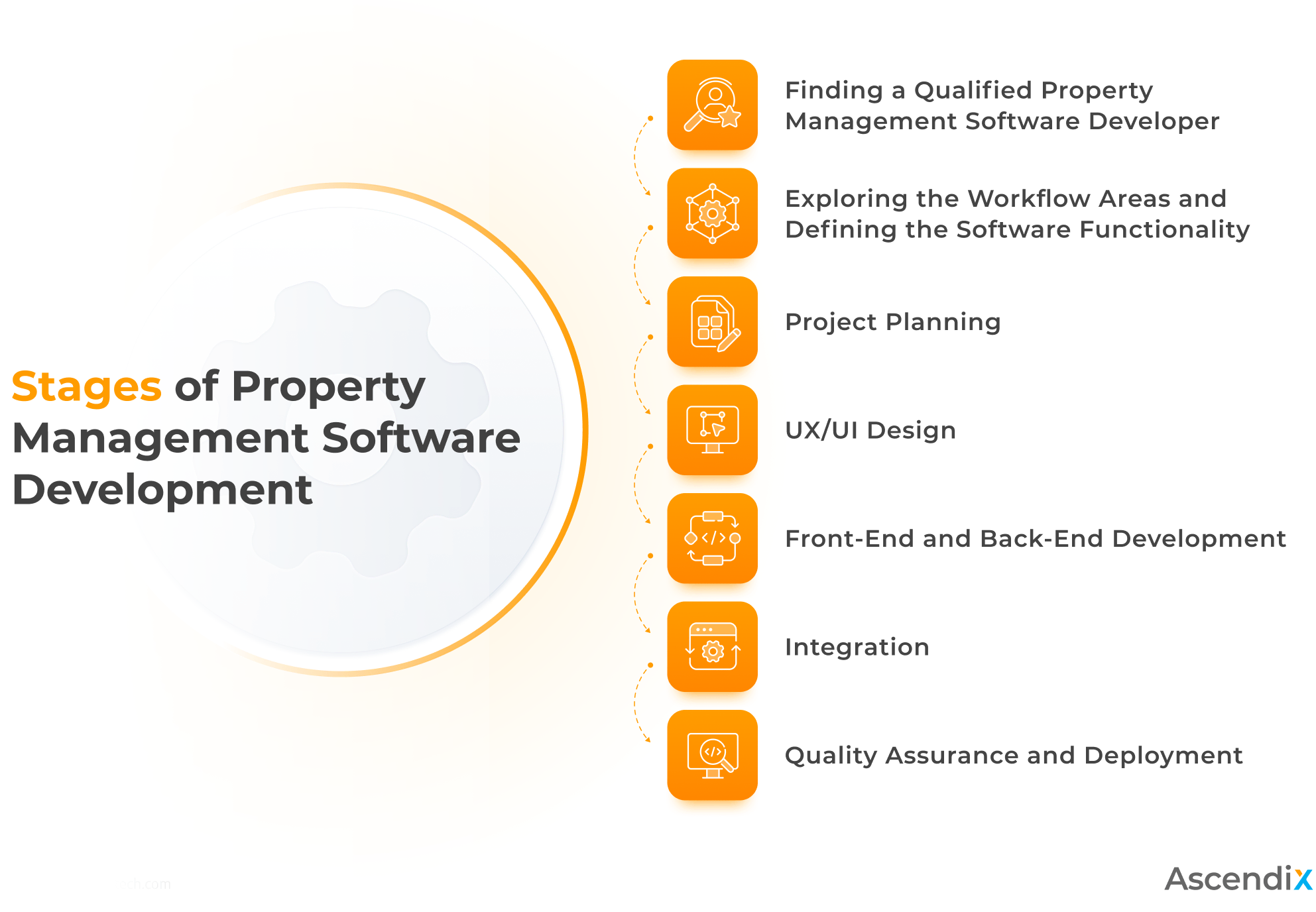
Stages of Property Management Software Development
Gather feedback from property management, maintenance, and accounting teams about the chores stealing their time. One can gather data with SurveyMonkey, Google Forms, and Culture Amp.
Once you spot the areas to be automated, define the functionality of your software.
The core features of any bespoke property management system are often developed with a tenant cycle in mind and are as follows:
• Marketing and lead management (integration with social media and real estate marketplaces; storage of lead’s contacts and preferences; customized decision rules for quick lead qualification);
• Leasing (3D property tours, virtual lease negotiation, and eSigning);
• Tenant screening (integration with tenant screening services like VeriFirst and credit reporting agencies like Equifax and Transunion);
• Rent collection and ePayments (synchronization with digital payment tools like Cardknox allows users to return security deposits, pay invoices, and collect rent);
• Maintenance requests (instant communication with vendors, storage of their contacts);
• Communications (synchronization of all communication channels available to the tenant);
• Reporting (property data reports that can be sent to prospects, accounting reports, risk management reporting, etc.);
• Unique features (correspond to one’s peculiar business needs and might include smart property management, late fee calculator, dynamic pricing, etc.).
You can hire freelancers, in-house development teams (building a team is costly and takes time) or reach out to a property management software development company. The latter is a full-product development team of designers, project managers, developers, and QA specialists, and is an ideal time-saving alternative.
If you stick to the latter option, check reviews and testimonials from real clients left on review-gathering websites like Capterra and Trust Radius. Or check the company’s portfolio on its website and reach out to the clients mentioned in the portfolio for more feedback.
Now let’s walk you through the process of custom property management software development and aspects to pay attention to and ask the development company about.
During the planning stage, details like the workflow methodology, phases, scope, time, and budget are discussed. Also, the project management activities like result measurement, task delegation, allocation of resources, and communication.
Pay attention to the workflow methodology the company chooses.
In the waterfall methodology, the development process is divided into phases. The next phase can’t begin until the previous one isn’t completed.
Unlike the waterfall option, the agile methodology offers greater flexibility, allowing the development team to work on all phases simultaneously. During the process, the application will be reviewed multiple times and changes will be added accordingly.
Let’s identify growth points for your company’s workflows together by auditing your software.
The goal of user experience design or UX is to ensure the user’s interaction with the app is smooth and bugless. For this purpose, the development team would use wireframes and user research.
A wireframe is a simplified blueprint of the app’s design and functionality that serves as a very basic visual representation of the app-to-be.
Meanwhile, user research includes feedback and observation techniques a company uses to build a user profile (desk research, interviews, usability testing, etc.).
The second area is user interface or UI design with a goal to make sure your software is visually appealing and comfortable to use. It would often include component boards and prototypes.
Component boards consist of palettes (often based on your company’s colors), fonts, and interface elements, while prototypes are ‘upgraded’ wireframes giving an idea to front-end developers regarding the product’s end design and functionality.
Front-end or ‘client side’ development focuses on the development of user interface and user experience, including the development of visual elements like buttons, menus, and forms.
Back-end or ‘server side’ development focuses on the elements ‘behind the scenes’ like databases, application programming interfaces or APIs, and servers. Back-end developers cooperate with the front-end specialists to ensure seamless communication of both the ‘client’ and ‘server’ sides.
During this stage, all app’s elements are combined into one whole. Further, your company’s databases are integrated with the app as well as the third-party APIs (for example, the integration on Google maps that show the property location to the user).
During the quality assurance process, the app’s functionality is checked. The goal of QA specialists is to make sure the app is user-friendly and doesn’t’ contain bugs and glitches.
Testing the app might include includes alpha testing (when the app is tested by the development team) and beta testing (when the app is tested by users – in this case, your company’s employees).
Further, the custom property management software is deployed on the company’s devices or a server and is ready to be used.
During 16+ years in real estate, we’ve been helping companies blaze a trail of digitalization by developing custom property management solutions that being time-savers, automated workflows and grew companies’ revenue.
Why Ascendix?
Learn more stories about how we’ve been empowering businesses in real estate for decades.
AppFolio vs Buildium drawbacks include poor customer service and third-party integration followed by expensive subscriptions for Appfolio and low-flexibility reporting and poor accounting functionality for Buildium. Also, Appfolio’s entrance threshold is 50 properties.
Property management software development service is a service that implies building and customizing digital solutions used by property and facility managers.
A bespoke solution isn’t always cloud-based property management software. Instead, it can be built on-premises if a company wants to install the tool locally on its hardware.
Tania is a fan of technologies and an expert in writing about them. In her content, she shares insights into new trends and proptech solutions in real estate that can help your business thrive while keeping your customers content (pun intended).
Get our fresh posts and news about Ascendix Tech right to your inbox.